Without a doubt, plenty of gamers enjoy Roblox. After all, it’s one of the most popular (and largest) gaming and virtual interaction platforms online. In fact, its creators say it provides access to “immersive 3D worlds.” If you use Roblox, you may wonder what VR headsets you can use with your favorite games. In this article, we will talk about what VR headsets work with Roblox, and explain the best way to integrate and use those headsets.
We will also discuss some of the top Roblox titles for VR.
VR Headsets Compatible with Roblox
There are many different VR headsets on the market that are compatible with Roblox. Let’s explore them below.
Samsung HMD Odyssey +

The Samsung HMD Odyssey + is a great choice as a Roblox-compatible VR headset that is Windows-based. This headset offers impressive visuals.
The screen boasts a per side 1,440 X 1,600 pixels resolution. The refresh rate is at least 60Hz and goes up to 90Hz.
The audio is also excellent, and it comes built-in, as built-in headphones. The audio is spatial, which is essential for a realistic virtual reality experience.
The Samsung HMD Odyssey + is accompanied by a pair of motion controllers, and the headset itself is made to be lightweight. This is essential to comfort, especially if you spend long periods of time in VR worlds.
Using the Samsung HMD Odyssey + with Roblox
You can be sure the Samsung HMD Odyssey + will work with Roblox. That is why it’s one of the most popular choices for Roblox enthusiasts.
In fact, the Samsung HMD Odyssey + is reported to be among the best Windows Mixed Reality-type headsets to use with Roblox.
HTC VIVE Pro

If you’re looking for a pro-quality VR headset that will work with Roblox, consider investing in the HTC VIVE Pro. Keep in mind, however, that you only get the headset with your purchase.
Unlike with some other headsets, you must purchase the matching VIVE wireless adapter, base stations, and controllers separately.
The HTC VIVE Pro VR headset includes Hi-Res Certified Headphones, for the best possible sound. This system includes High-Res SoundStage 3D Spatial Audio. This includes a top-notch amplifier to ensure you enjoy immersive sound.
You also get supreme comfort from the HTC VIVE Pro. That is because of this VR headset’s ergonomic design. Most importantly, it includes even weight distribution.
No matter the size or shape of your head, you will be able to adjust this headset appropriately.
This adjustability is also important for creating the right pupillary distance. If you enjoy gaming on Roblox for long periods at a time, you will find this headset is ideal.
With the HTC VIVE Pro, you can sit down, stand, or move around when taking part in your VR experiences.
The HTC VIVE Pro has SteamVR Tracking technology, which means it will work optimally no matter the circumstances. The colors you’ll experience with this VR system are out of this world.
The headset and controller tracking on the HTC VIVE Pro gives you 360-degree precision. This system also features top realism in its graphics, as well as the directional audio needed for an immersive experience.
Using the HTC VIVE Pro with Roblox
The HTC VIVE Pro works extremely well with Roblox. While this HTC virtual reality system is more expensive than several other brands, many gamers feel it’s well worth it.
HTC VIVE has superior features in terms of sound, gameplay, and more. On top of all that, it’s comfortable to wear for long periods.
Oculus Quest 2 (aka Meta Quest 2)

The Oculus Quest 2 (now called the Meta Quest 2) is one of the most popular VR headsets on the market. It’s relatively affordable, especially when compared to some other options. Yet it offers the top-quality features you need to fully experience Roblox virtual worlds.
This VR headset and system has crisply clear display, and it boasts a top-notch processor. When it comes to motion tracking, the Oculus Quest 2 has everything you need. Another advantage of the Oculus Quest 2 is the fact it doesn’t require cables.
The Oculus Quest 2 is comfortable to wear, so it’s easy to wear it for long periods of time as you take part in Roblox gaming and virtual worlds.
The plastic of the headset is polished and there is an eye mask made of foam. This headset is also lightweight and easy to ear.
If you need to wear glasses with your VR headset, you will appreciate how it’s easy to wear them at the same time you wear your Oculus Quest 2 headset. You can do this by adjusting how the eye mask lenses are positioned.
You can also put in a separator, and one is included with your Oculus Quest 2. Be aware, however, that sometimes glasses wearers don’t find this adequate.
Of course, the Oculus Quest 2 features excellent sound. This is because of the speakers in the arms on which the headband sits. The proximity of these speakers to your ears means there don’t need to be headphones built into your headset.
Using the Oculus Quest 2 with Roblox
Meta Quest 2 doesn’t include Roblox as one of its included games. However, you can still use it with Roblox as long as you know how. You will have to use a link cable to do this, connecting the cable to your PC.
You’ll also have to enter the setting menu in Roblox, and choose to enable VR after you connect the cable. If you still cannot get the Oculus 2 to work with Roblox, you will need to install SteamVR. Once you’ve installed this, get it running.
This should make Roblox work with your Oculus headset.
Is There a Specific Headset that is Best for Roblox?
Of the headsets we’ve listed here, the Samsung HMD Odyssey + and the HTC VIVE Pro are the best to use with Roblox.
As we learned earlier, the Oculus Quest 2 is possible to use with Roblox, but you have to use a link wire and try specific techniques to get it to work.
But how do you choose between the Samsung HMD Odyssey + and the HTC VIVE Pro? This really depends on your personal needs and preferences, as well as your budget.
Exploring Roblox
Let’s learn more about Roblox and the ways you can use it to experience virtual worlds and gaming. This virtual world and gaming platform is so popular that even kids like to use it.
That is one reason why many parents are trying to get acquainted with it.
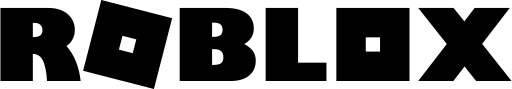
As mentioned earlier, Roblox is a virtual experience and gaming platform. You may hear the company refer to its platform as the “Imagination Platform.” This platform offers the chance not only to take part in 3D games online, but also develop new games.
Roblox is so popular that the number of players on it has reached 64 million. In fact, the platform is reported to have at least 178 million. If you let your children use Roblox, you should know that the platform recommends Parental Guidance.
This platform can be accessed and experienced through a variety of devices, including Xbox One, PCs,and tablets. Amazon devises are also able to take part in Roblox.

Roblox offers virtual worlds where users can meet up with friends and interact. If they want to, they can just talk and socialize, or they can embark on virtual world games.
Roblox accounts are easy to sign up for. Some reviewers have compared it to popular social media (or networking) sites. In Roblox, users are represented by avatars that move and talk.
The reason why kids and young people like Roblox so much is mainly its vast array of games. No matter what kind of game you want to play, you will find it on Roblox.
Parents should get acquainted with Roblox, its parental guidance recommendations, and the privacy settings that you can access to keep your child safe online.
Things to Do on Roblox
If you decide that Roblox is safe for your child, they will be thrilled with the millions of games and other virtual reality networking activities available on the platform.

If your kids want to be game developers one day, Roblox is great practice. There are opportunities to take part in game development while on the Roblox platform.
Some of the most popular VR games from Roblox include:
Work at a Pizza Place
Kids fascinated by cooking and chefs will love Work at a Pizza Place. Even if your children just ask you for pizza all the time, they will appreciate this fun game.
Pet Simulator X
Every kid loves pets and animals, and that is why Pet Simulator X is one of the best-loved games on Roblox. In this game, players collect coins and get all kinds of new pets. This includes a wide variety of interesting animals from around the world.
All Star Tower Defence
This is a fantasy-world game where players operate in an anime-focused environment to create defence towers.





